Questions? (877) 947-3639
Homeowners, looking for
a quality pro? Right this way
a quality pro? Right this way
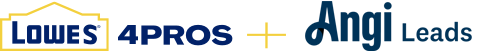 Questions? (844) 663-2066
Questions? (844) 663-2066
Upcoming WebinarHow to Become a Sales Expert to Grow your Pro Business |
|
 TUES. OCT 27TH TUES. OCT 27TH |
 1:00 PM ET 1:00 PM ET |
 Matt Risinger Matt Risinger |
Register |
| Lowe’s® For Pros & HomeAdvisor – Limited Time Offer Program Overview |  THUR. SEPT 17th @ 4:00 PM ET THUR. SEPT 17th @ 4:00 PM ET |
 Kim Culman, Strategic Partnerships, HomeAdvisor Kim Culman, Strategic Partnerships, HomeAdvisor |
Recording |
| How to Maximize the Potential of HomeAdvisor |  TUES. SEPT 29th @ 1:00 PM ET TUES. SEPT 29th @ 1:00 PM ET |
 Craig Smith, President and COO, HomeAdvisor Craig Smith, President and COO, HomeAdvisor |
Recording |
| Customer Engagement Tips to Bolster Positive Reviews |  TUES. OCT 6th @ 1:00 PM ET TUES. OCT 6th @ 1:00 PM ET |
 Angie Hicks, co-founder, Angie’s List Angie Hicks, co-founder, Angie’s List |
Recording |
| Building Your Business: Why Your Project Portfolio Matters the Most |  TUES. OCT 20th @ 1:00 PM ET TUES. OCT 20th @ 1:00 PM ET |
 Josh Downing, Industry Leader Josh Downing, Industry Leader |
Recording |
| How to Become a Sales Expert to Grow your Pro Business |  TUES. OCT 27th @ 1:00 PM ET TUES. OCT 27th @ 1:00 PM ET |
 Matt Risinger, Industry Leader Matt Risinger, Industry Leader |
Recording |
HomeAdvisor Inc., 3601 Walnut Street, Denver, CO 80205
Privacy Policy | California Policy
By using HomeAdvisor, you agree to our Terms & Conditions
Copyright 1999 – 2020 HomeAdvisor, Inc. All Rights Reserved